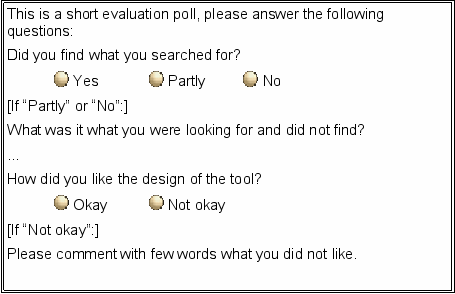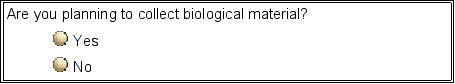
UPDATE: You can find the NuGO Bioethics Guidelines Tool under http://nugo.dife.de/bot/
|
Planning of the
|
2.5 month | Jan - mid Mar 2006 |
| Programming | 1.5 months | Mid Mar - April 2006 |
| Launch of the tool | |
30 April 2006 |
| Evaluation (using the comments and the short poll) | 0.5 month | Sept 2006 |
| Small revision | 1.5 month | Sept - Oct 2006 |
The online version of the NuGO Bioethics Guidelines will be a web-based decision support tool that intends to help designing nutrigenomics studies that match certain ethical criteria.
The tool may start with questions about the planned study, such as design of the study (e.g. observational, intervention), source population for the participants (e.g. general population, children, disabled, clinique patients), or time frames (e.g. under three years, 3 - 10, > 10 years, etc.). Based on the answers, where appropriate, the next questionswill be more and more specific regarding the actual study. This way, the tool finally will lead the user to the specific guideline(s) and appropriate links, examples etc.
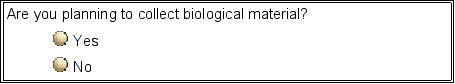
If the answer is no, the bio banks part will be skipped.
If the answer is yes, the next question will be asked:
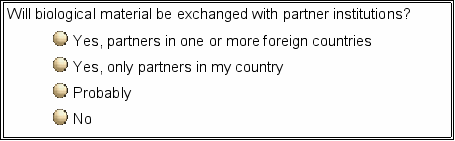
If the answer is yes, the user may be asked for information on the kind of partner institution (commercial, non-commercial, etc.). The purpose here would also be to provide the guidelines and possibly to make respective templates for sample exchange available depending on the kind of institutions that exchange samples. If no templates are available, a check list of things to take care of may also be beneficial.
Finally the appropriate set of guidelines will be displayed for the user. For example:
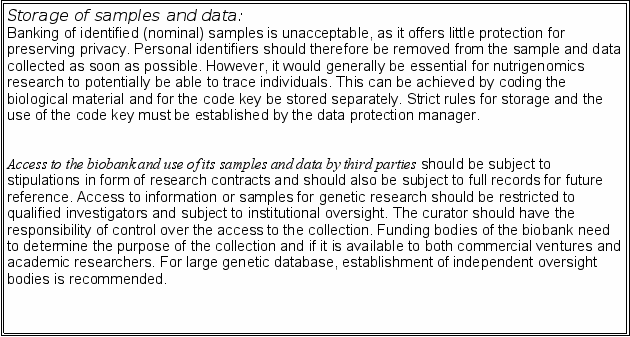
On the same internet page we might offer a link to an existing example and how security and quality control are guaranteed there:
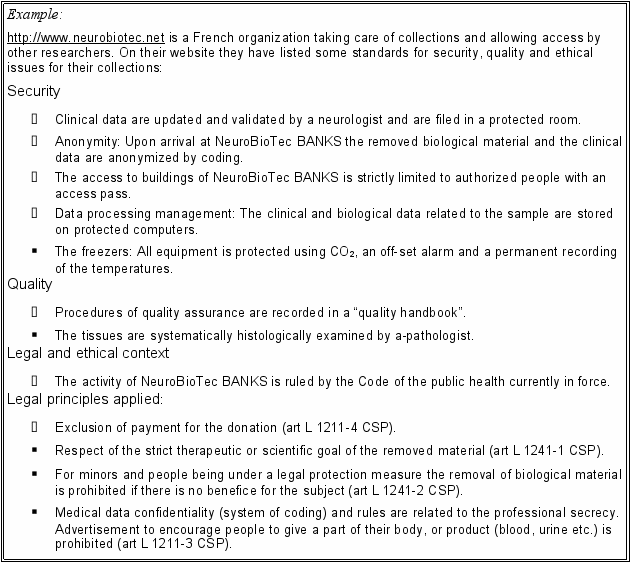
Other supplies with links will be possible.
It is also planned to implement kind of a comment function at various stages of the decision support process so that users can give comments on things they missed or could not find etc. The comments can be used to tailor the tool after the test phase.
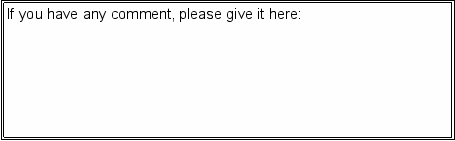
When a user is about to leave the tool, the following window may pop up